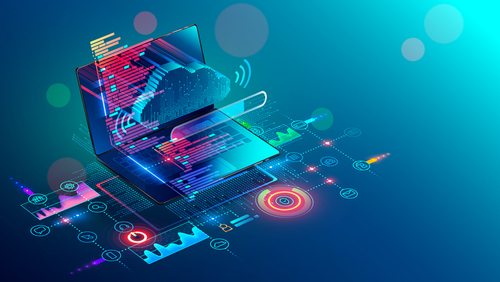The cloud has become hugely important in our lives. One notable way the cloud is used these days is for virtual (remote) work. This has escalated with the recent Covid-19 lockdowns. Many of us have experienced a disruption in our normal workflow, making virtual working a reality for more of us than ever. The cloud has been pivotal in the success of these remote working plans. As a result of this, you must know how to use the cloud for remote working. Know how to access files stored on the cloud, and how to ensure your cloud use remains safe and secure! Today, we will be covering all of these different points so that your cloud solutions don’t end up making life harder.
What is the Cloud?
Cloud solutions are effectively an online replacement for traditional file storage systems. Years ago, when you wanted to save a file on your desktop device, you would only be saving it on that one device. If you wanted to open this file on other business computers, you would need to send it to that computer somehow – the most obvious way being by email.
However, this process could quickly get tedious, especially if multiple team members worked on the same file. Cloud computing services would serve to change this. With cloud solutions, you save the files directly online, or “in the cloud.” Since the files and data are saved online, you can access them from any internet-enabled device.
This makes sharing files easier than it used to be. Furthermore, it allows multiple team members to collaborate on files without hassle. Cloud-based systems such as Google Docs can enable a team to work simultaneously on the same file, enhancing business efficiency overall.
This can have many different benefits for the business. However, it can also be useful from a personal perspective. For example, it allows people to continue working on their files while they’re on the go!
In short, without access to the cloud for sharing and saving files throughout lockdowns, we probably would have all had a much more difficult time working through the pandemic.
Where does the Data go?
When using the cloud, you might wonder where the data is actually stored. This can be a bit of a complex topic, but the easiest way to describe it is as follows.
When you use the cloud, a “virtual device” stores your data and files. This virtual device, as the name would suggest, doesn’t physically exist. However, it provides a platform on which to view and save your files. Because of this, the virtual device can save a huge number of files with a large amount of storage potential.
The virtual devices are hosted by data centers. Professional information technology and cloud computing companies manage these data centers and effectively “hire out” their technology for storing information. Cloud computing services hinge entirely on these data centers, as they provide the hardware required to store files.
A benefit of cloud storage is, your files aren’t just saved on one device, as they are traditionally. Instead, multiple virtual devices store your files. This ensures that your files will always be available. Backups are stored on other virtual devices to guard against malfunctions. These back-up files are easily accessed when they are needed.
How to Keep Your Files Safe on the Cloud
The cloud can offer a considerable number of different benefits for businesses looking to save their files. After the ease of access, which is arguably the most crucial benefit, another perk of cloud architecture is the security that cloud computing services can offer.
The nature of cloud infrastructure means that multiple virtual devices save your files at one time. This is very similar to the adage of “don’t put all of your eggs in one basket.”
With your files saved across multiple virtual devices, you ensure there will always be back-up disaster and recovery options available to you. However, that’s not to say that cloud computing solutions are perfect for security. To make sure you don’t suffer any downtime in case of a disaster or breach, we recommend an on-site BDR. That way you’ll have multiple options when it comes to restoring your lost data.
Cybersecurity is imperative. While cloud solutions can offer good security for your files, it’s still important that you also follow top tips to keep your data safe. This includes factors such as not sharing personal information and passwords, keeping your device safe from malware, and never leaving your device unattended. Of course, these are just a few cybersecurity tips you should be following. We can check your system and offer professional network security advice.
Get Professional Computer Help Today!
If you want to learn more about cloud computing services and how to keep your data safe, our team can provide the advice you need. So, don’t compromise! Contact our team of expert Managed Service gurus help you out! From IT service management to network security improvements and advice on implementing cloud solutions for your business, we can help.